-
 Tapping on screen to play a tune or part of a tune
Tapping on screen to play a tune or part of a tune
I used to be able to place my finger on the screen of my iPad and block off any portion of a tune I wanted to play. However, since I upgraded to Ireal Pro, that feature doesn't seem to work any longer. Now if I try to block off a tune, the program just turns to the next page. Any suggestions.
-

use a long press (hold on a measure) until it is selected. From there you can either lift your finger off then tap it again to start play from there, or drag along to another measure for loop selection. I think you might be moving your finger and lifting off and the device thinks you are swiping.
-

Thanks. I tried your suggestion without success. Any other ideas?
-

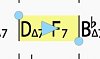
as attached, this shows what should happen when you hold your finger on a measure for a second or so. This is not happening?
(The color can be changed in Settings>Playback position.)
Check that Settings>Playback position is ON, then press play to start playback from the beginning of the song. Does each measure highlight as it plays?
You could force quit iReal Pro from the multitasking dock then tap to open it again, select a song then try a long press again.
If not, turn your device completely off, then restart, then test.
If you are still having problems, you will need to run a backup (in Settings), email to yourself (make sure it arrives), then delete the app, download from the App store again. You can check the long press on one of the exercise songs or import your backup songs to test.
Let us know any results, thanks.
 Posting Permissions
Posting Permissions
- You may not post new threads
- You may not post replies
- You may not post attachments
- You may not edit your posts
-
Forum Rules




 Reply With Quote
Reply With Quote

Bookmarks